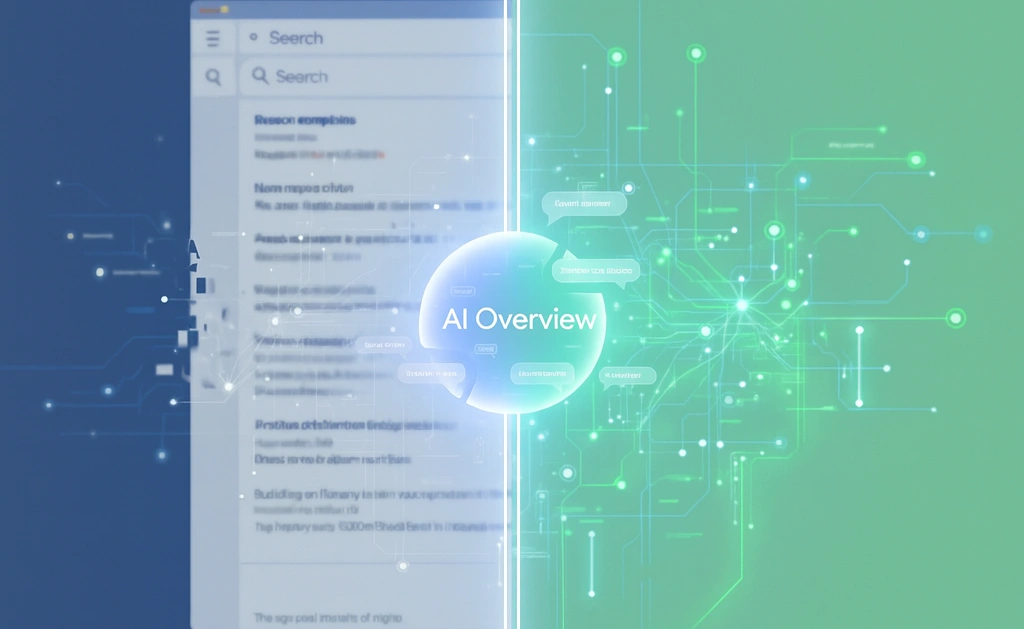To generate leads for a startup in the aviation sector is not easy. We threw the challenge at LeadWalnut and results far exceeded expectations. Umfawned the project and created impactful digital assets.


Improve your site's SEO and user experience with custom 404 page
.webp)
Improve Your Site's SEO and User Experience with Custom 404 page
Imagine landing on a webpage only to be greeted by a cold, unwelcoming error message - not exactly the ideal user experience, right? But what if that error message could be transformed into something engaging, useful, and even enjoyable? Enter the custom 404 page. As a website owner, you have a unique opportunity to turn this frustrating dead-end into a moment of delight and guidance for your users, all while boosting your site's SEO.
In today's digital landscape, a well-designed custom 404 page is no longer a luxury but a necessity. It not only keeps your visitors engaged, but also signals to search engines that your website is user-friendly and well-maintained. So, if you're ready to elevate your site's SEO and user experience, let's dive into the world of custom 404 page designs and learn how they can make a significant difference.
What are 404 Pages?
404 pages, or more specifically, 404 error pages, are the digital equivalent of coming across a closed door or a roadblock. They appear when a user tries to access a webpage that doesn't exist, often due to a broken link, a mistyped URL, or the removal of content. Although encountering a 404 error page can be frustrating, a custom 404 page offers an opportunity to turn that frustration into a positive experience. By providing a well-designed custom 404 page, you can guide your users back on track, offer alternative resources, and maintain a professional appearance, all while demonstrating your attention to detail and commitment to user experience. So, don't let your site's 404 error pages be an afterthought; give them the attention they deserve and watch as your SEO and user satisfaction flourish.
Importance and Role of 404 pages
The role of a 404 page goes beyond merely informing users about a missing webpage; it serves as a crucial component of your website's user experience and SEO strategy. Custom 404 pages are essential because they occur naturally due to various reasons like site restructuring, outdated links, or user errors. A well-crafted custom 404 page not only softens the blow of encountering a dead end, but it also helps users navigate back to relevant content or explore other areas of your site. This, in turn, reduces bounce rates and increases the likelihood of user engagement, positively impacting your search engine rankings. Furthermore, search engines like Google take note of your custom 404 page, recognizing your efforts to improve user experience, which can lead to better indexing and visibility. In essence, investing time and resources in a custom 404 page design is a small yet significant step towards enhancing your site's performance and overall user satisfaction.
Essential Elements of an Engaging Custom 404 Page
Creating a custom 404 page that effectively serves its purpose and delights users requires a thoughtful approach. Here are five essential elements to incorporate into your 404 page design, ensuring you adhere to 404 page best practices while delivering an engaging experience:
- Clear and concise error message: An effective custom 404 page must begin with a clear and concise message, informing users that the requested page cannot be found. This message should be easily understandable and free from technical jargon, allowing users to quickly grasp the situation and decide on their next course of action.
- Creative design that aligns with your brand: A custom 404 page should be visually appealing and consistent with your brand's overall design language. By incorporating your brand's colors, typography, and visual elements, you can create a cohesive and engaging experience that leaves a lasting impression.
- Navigation options to help users find their way: Provide users with easy access to other areas of your website by including navigation options on your custom 404 page. This could include links to your homepage, popular content, or specific categories. Offering these options encourages users to continue exploring your site and helps minimize the risk of them bouncing away.
- A search bar to guide users toward relevant content: Including a search bar on your custom 404 page allows users to find the content they're looking for quickly and efficiently. This feature is particularly helpful if the user has reached the error page due to a minor typo or a slightly outdated URL, as it enables them to locate the desired content without much hassle.
- Humor or empathy to lighten the mood and improve user experience: Encountering a 404 error can be frustrating for users. By incorporating humor or empathy into your custom 404 page, you can help diffuse the situation and make the experience more enjoyable. This approach not only demonstrates your brand's personality but also shows that you care about your users' experience, even when things don't go as planned.
How to Optimize Your 404 Page for SEO?
While custom 404 pages can significantly improve user experience, it's also crucial to optimize them for search engine performance. Here are five strategies to help you enhance your custom 404 page's SEO while adhering to 404 page best practices:
- Use a custom URL that includes your primary keyword: When creating your custom 404 page, consider using a URL that contains your primary keyword or brand name. This approach not only signals relevancy to search engines but also helps users identify the page's purpose more quickly.
- Incorporate internal links to popular or relevant pages: Including internal links on your custom 404 page can help users navigate to other areas of your site and encourage them to explore further. This approach also helps distribute link equity across your website, which can be beneficial for SEO.
- Use header tags with relevant keywords: To further optimize your custom 404 page for SEO, use header tags (H1, H2, H3, etc.) with relevant keywords to emphasize the importance of your content. This strategy can help search engines understand the purpose of your 404 page and improve its indexing.
- Monitor and analyze 404 error data: Regularly review your website's 404 error data to identify patterns or issues that may be causing an increase in broken links or missing pages. By analyzing this data, you can uncover opportunities to fix errors, redirect outdated links, or update your site's structure. This proactive approach not only enhances your website's overall performance but also contributes to a better user experience and improved search engine rankings.
- Fix broken links: Identifying and fixing broken links on your website should be an ongoing task. Broken links not only lead to poor user experience but can also have a negative impact on your site's SEO. Regularly auditing your site for broken links and fixing or redirecting them as needed demonstrates your commitment to maintaining a high-quality website, which can help improve your search engine rankings.
404 Page Best Examples
GitHub: GitHub's 404 page features a simple yet engaging design that includes a lost mascot illustration, a clear error message, and a search bar to help users find what they're looking for.

LEGO: LEGO's custom 404 page stays true to their brand by showcasing a fun and creative broken LEGO construction scene. The page also provides navigation options and a search bar, allowing users to easily find their way back.

Spotify: Spotify's 404 page effectively utilizes their brand colors and typography, along with a playful illustration of a broken record. They also provide a clear error message and a call-to-action button, guiding users back to their homepage.

MailChimp: MailChimp's custom 404 page features a humorous and empathetic message, along with a quirky illustration of their mascot. The page also includes a search bar and a button to guide users back to the homepage.

Airbnb: Airbnb's 404 page presents a simple yet engaging design with a clean layout, a subtle animation, and a clear error message. The page offers easy navigation options and a search bar, allowing users.

Conclusion
A well-designed and optimized custom 404 page can greatly enhance your website's user experience and SEO performance. By incorporating the essential elements of an engaging 404 page, optimizing it for search engines, and drawing inspiration from the best examples, you can create a unique and memorable error page that keeps users engaged and reflects your brand's personality.
Ready to elevate your website with an exceptional custom 404 page and more? Reach out to LeadWalnut today! Our team of experienced designers and developers can help you create a visually appealing and functional 404 page that not only improves user experience but also contributes to your site's overall success. Don't let broken links or missing pages hold you back—let LeadWalnut transform your website into a powerful, user-friendly platform that stands out from the competition.

Subscribe to our blog

How can LeadWalnut help?
Related Articles

How AI Search Changes the Entire Marketing Funnel (Not Just Discovery)