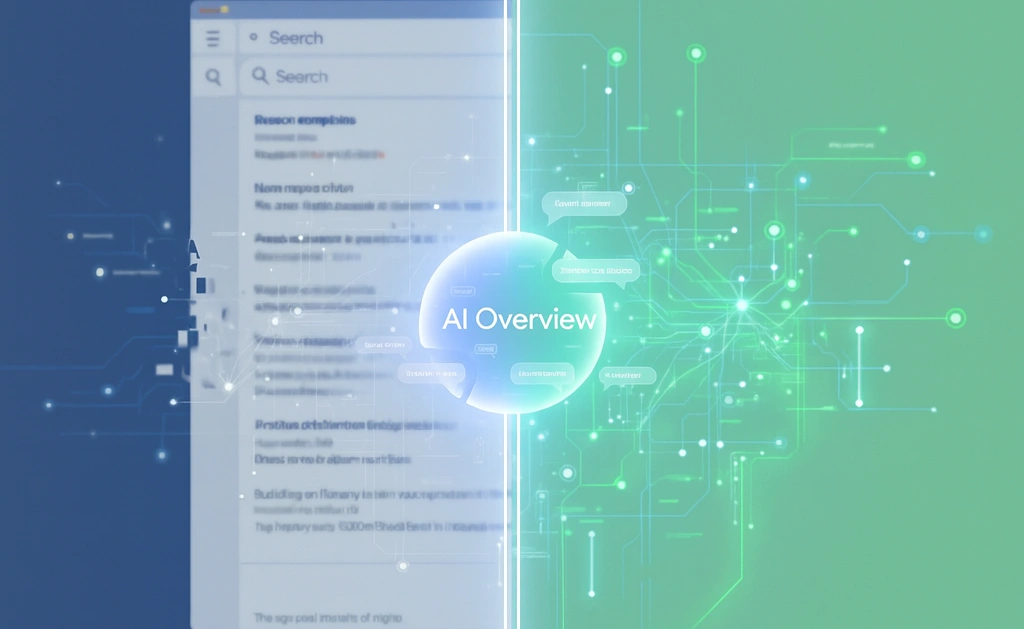To generate leads for a startup in the aviation sector is not easy. We threw the challenge at LeadWalnut and results far exceeded expectations. Umfawned the project and created impactful digital assets.


How do broken links affect the performance of your website?

How Do Broken Links Affect The Performance Of Your Website
Neglecting broken links on your website could undermine your SEO and website performance. These seemingly minor issues can gradually erode your search engine rankings and online visibility. Each broken link allows search engines like Google to question your credibility. Prioritizing broken link repairs is essential to maximizing your site's potential in search rankings and traffic.
Understanding Backlinks and Their Types
- Internal Backlinks: These links connect different pages within your own website, facilitating navigation and enhancing SEO.
- External Backlinks: External backlinks are links that come from other websites to yours.
These two types can be categorized into:
- Do-Follow Backlinks: These are links that allow search engine crawlers to follow and pass on SEO value from the linking site to the linked site, influencing its search engine ranking.
- No-Follow Backlinks: These are links that include a "rel=nofollow" attribute, signaling search engines not to transfer SEO authority from the linking site to the linked site.
The Role of Backlinks in SEO
- Enhance your site's credibility by demonstrating third-party site's trust in your content.
- Drive referral traffic, guiding visitors from other authority websites to yours.
- Boost your website domain authority, positioning your site as a reliable and respected resource.
- Provide context through anchor text, helping search engines understand your content's relevance.
What are Broken links?
Broken or dead backlinks are links that lead to pages on your site either from internal pages or external sites that no longer exist, resulting in a "404 Page or Page Not Found" error.
Links may be broken for a variety of reasons,
- URL being mistyped,
- The webpage no longer being online,
- the page’s URL has changed, or
- the linked page having restricted access (such as by being behind a password or firewall)
Examples of Broken Links
If you click on the links marked here-

This page will open, which shows that those links are broken

https://www.edoeb.admin.ch/edoeb/en/home/the-fdpic/contact/address.html - This link is broken on the given page

3 Techniques To Find Broken Links
- ‘Check My Links’ Chrome Extension:
Install the "Check My Links" Chrome extension.
Click the extension icon to highlight broken links.
Analyzed link in below: - https://www.forcepoint.com/solutions/need/insider-threat-programs

- Google Search Console:
Utilize this free tool to monitor your site's performance in Google search results.
Access Indexing > Pages > Not found (404) to identify 404 errors on your site.

- Online Paid Tools for Automated Scans:
Use tools like "Screaming Frog SEO Spider," "Ahrefs," or "SEMrush."

The Impact of Broken Backlinks on SEO and Website Performance
Broken backlinks are detrimental to SEO for various reasons:
- User Frustration and Engagement Drop: Broken internal links hinder users' journeys, leading to frustration and premature exits. High bounce rates signal search engines that your content might not be valuable, affecting your rankings.
- Credibility and Trust Reduction: Broken links diminish your website's credibility and trust. Users may question your content quality, while search engines might lower your authority and rankings.
- Crawling Disruption: Search engine crawlers encounter obstacles with broken internal links, impacting proper indexing and visibility on search results pages.
- SEO Ranking Drop and Authority Loss: Broken external and backlinks indicate poor website management, leading to lower rankings and reduced authority.
- Poor Use Experience & Conversions: Broken backlinks lead to missed referral traffic hampering user navigation and potential conversions.
How to Prevent Broken Links?
- Regularly conduct link audits to verify that they direct to live pages.
- Leverage link-checking tools, such as Ahrefs Link Checker to automate the process. However, always manually verify flagged links.
- Establish and maintain proper redirects for moved or removed pages to retain link authority.
- Double-check external links, especially those leading to temporary resources.
Fix Broken Links & Reclaim Valuable “Link Juice
- Fixing Internal Backlinks:
Redirect (301) the Broken Page to Another Relevant Page on Your Website:
- Identify a similar and relevant piece of content on your site.
- Implement a 301 redirect from the broken page to the working page. For instance, if you have a broken page titled "How to Do Broken Link Building," redirect it to a functional page titled "The Complete Guide to Broken Link Building."
Recreate and Replace the Content at the Broken URL:
- Determine the original content that existed on the broken page.
- Recreate or replace the content at the broken URL to provide users and search engines with the intended information and functionality.
- Fixing External Backlinks:
Reach Out to the Linking Website and Request a Fix:
- Contact the website that is linking to your broken URL.
- Politely inform them about the broken link and provide the correct URL.
- Request that they update their link to the accurate and functioning URL.
Understanding the Significance of 404 Error Pages
- Preventing User Frustration:
404 error pages are essential to prevent user frustration when encountering broken links on your website.
- Enhancing User Experience:
A well-designed 404 page can improve the overall user experience by providing clear information and alternative navigation options.
- Retaining Users:
Effective 404 pages can keep users on your site for longer by offering links to other relevant content.
- Offering Quick Solutions:
Including a homepage link and a search box on the 404 page allows users to quickly find what they're looking for.
Example of a broken link situation where a 404 error page has not been configured -

An example of a 404 page which is designed to enhance user experience & build trust with users -

In Conclusion
Broken links and backlinks might seem silent, but their repercussions are anything but insignificant. Ignoring them can harm your website's search rankings and traffic potential. However, the solution isn't overly complex.
Continuous Vigilance is Key:
Fixing broken links and backlinks isn't a one-time task; it's an ongoing process. Regularly auditing your links, both internal and external, should be a fundamental part of your website's routine SEO audits.
By addressing these issues, you not only prevent the wastage of "link equity" but also contribute to a positive user experience. So, roll up your sleeves and dive into the task of finding and fixing these links. Your website's health and success depend on it!

Subscribe to our blog

How can LeadWalnut help?
Related Articles

How AI Search Changes the Entire Marketing Funnel (Not Just Discovery)