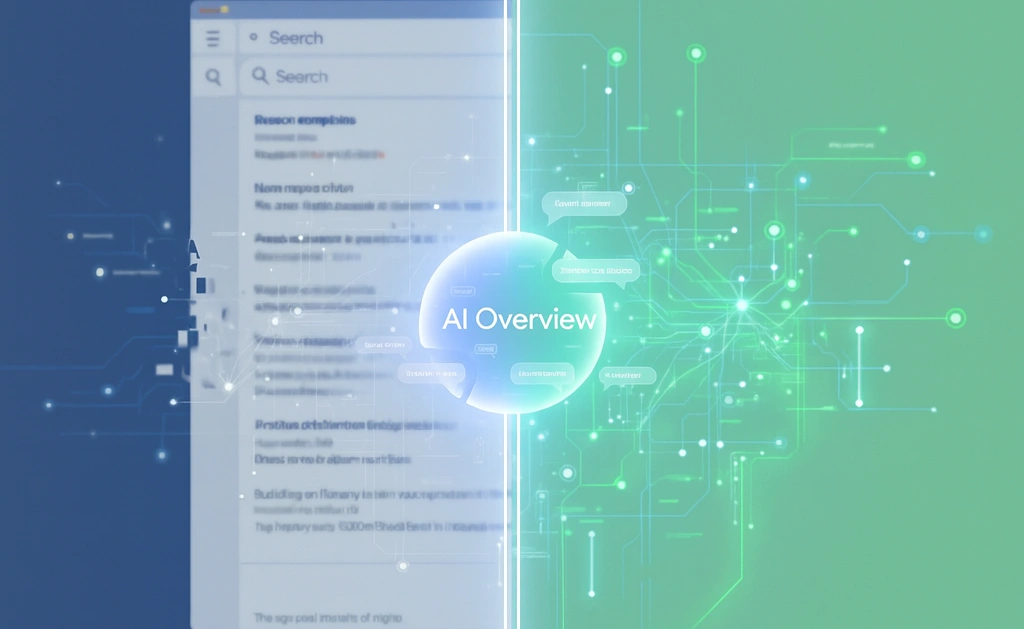To generate leads for a startup in the aviation sector is not easy. We threw the challenge at LeadWalnut and results far exceeded expectations. Umfawned the project and created impactful digital assets.


Top AI Website Builders: A Comparative Analysis

Top AI Website Builders: A Comparative Analysis
In today's rapidly evolving digital realm, AI-driven tools are revolutionizing the way we approach website design and development. These tools promise efficiency, automation, and a user-friendly experience, but with a plethora of options available, which ones truly deliver on these promises? This article delves deep into the world of AI website builders, comparing their ratings, efficiency, and presence in top-ranked listicles. From acclaimed leaders like 10web.io to emerging contenders like WIX ADI, we provide a clear snapshot of where each tool stands. Whether you're a seasoned web developer looking to harness the power of AI or a business owner considering an upgrade to your online presence, this guide offers insights to help you make an informed decision.
Ratings and reviews
- 10web.io
- G2: 4.4/5 (80+ reviews)
- Capterra: 4.2/5 (30+ reviews)
- Trustpilot: 4.6/5 (400+ reviews)
- WIX ADI
- G2: 4.2/5 (1,600+ reviews)
- Capterra: 4.4/5 (9,200+ reviews)
- Jimdo
- G2: 3.9/5 (18+ reviews)
- Capterra: 4.3/5 (35+ reviews)
- Trustpilot: 4/5 (3k+ reviews)
- Framer AI
- G2: N/A
- Capterra: 4.4/5 (20+ reviews)
- Trustpilot: 3.3/5 (7 reviews)
- Unbounce
- G2: 4.4/5 (350 reviews)
- Capterra: 4.5/5 (250 reviews)
- Trustpilot: 2/5 (150+ reviews)
Analysis
10web.io
Pros
- More customized AI-generated content
- Generates responsive websites for all device types.
- Users can enter a URL and recreate a custom version of that page
- E-commerce builder: Generates product pages, and dashboard and integrates inventory and order tracking, payment gateways, marketing campaigns, etc.
Cons
- 4 steps - The user cannot configure finer details like logo, sections, pages, etc.
- You need to be a paid user to make any changes
- Limited to WordPress websites
- Creates straightforward and basic designs. Manual effort and customization are required for complex designs.
10web.io is an easy-to-use AI website builder. It lives up to its claim to harness the complete abilities of AI. The user journey starts with a questionnaire consisting of 4 questions that enquire about the nature of the business, the type of website required, etc. Once filled in, 10web.io generates a simple yet professional-looking website that can be rendered on all mobile devices. The generated website has a basic menu and standard pages like About Us, Services, a contact form, etc.
As a first-time user navigating the world of AI website builders, 10web.io is very simple to use, right from answering the questionnaire to customizing it into a ready-to-launch website. 10web.io makes the website building experience effortless as it provides not only custom pages and sections for your website but also uses the initial prompt to churn out relevant content for your website.
What sets 10web.io apart from its competitors is its ability to generate E-commerce platforms, all with inventory and order tracking, payment gateway integrations, marketing campaigns, etc.
WIX ADI
Pros
- More customizations are allowed for free
- Allows users to pre-fill details like contact info, logo, pages, etc.
- Users can generate logos using AI
- Users get all WIX-default website creation/editing abilities including dev mode to add custom code, website analytics, etc
Cons
- Content is not SEO optimized or customized to suit the company description.
- Lacks the ability to create end-to-end E-commerce platforms.
- Restrictive in migration abilities. Users cannot migrate their websites to another platform.
Wix ADI is perfect for users who are accustomed to creating websites using Wix since the AI-building process is very similar to creating a website using WIX.
The process starts with an elaborate questionnaire that the user must fill out. The questionnaire collects information regarding the business like their contact details, logo, pages that the user may wish to add, etc.
Once the questionnaire is filled out, WIX ADI creates a website with a basic layout and the desired pages.
Once the website is created users get classic customization options like adding/deleting pages and sections, changing the website theme, etc.
Despite the extensive questionnaire, WIX ADI failed to create a website that could be launched without much effort. The content created does not align with the business ideas and description filled in the questionnaire. Not only is the content vague but also requires effort to be optimized for Search Engines.
Jimdo
Pros
- Uses AI-generated content for the website.
- Searches for an existing website and details like logo, location, etc. on the web and incorporates it into the generated website.
- Offers marketing, optimization, and analytics for the website, legal text generator, logo generator, etc.
Cons
- While Jimdo has a detailed questionnaire for the users, it does not capture information like pages to be added, services offered, etc.
- Generates a website with non-functional buttons and forms.
- Users have to manually link the buttons and forms.
Jimdo is a website builder that has existed since 2007. Adding AI capabilities to its builder has enhanced the user experience. Jimdo is a precise AI-based website generator that collects precise information about the business that the website is intended for. It also goes a step ahead to collect information from the web and existing websites of the business, if any.
While this precision really impresses the user early on in the journey, Jimdo disappoints by creating a website that does not have any functional buttons, forms, or menu options. Further, the pages created are very basic and do not take into account the user's needs or business objectives.
Framer
Pros
- It uses a simple prompt to create an AI-generated website.
- Offers a CMS integration that allows users to add a collection for pages like blogs, services, etc. These are templates that users can edit, however cannot edit the overall look and feel.
Cons
- Creates a static website with no menu/navigation bar or functional buttons
- Generates a very informal-looking website with emoticons and cartoons despite prompting the builder to create a “Professional-looking” website.
- Does not offer many customization options in terms of adding/deleting pages and sections to the website.
- The tool can be difficult to navigate for the first time as the user may have to explore all menu options to understand the complete customization capabilities of the tool.
Framer AI is relatively young and started off as a prototyping tool for designers who could code. With the addition of AI generation capabilities the prototyping process has become simpler and quicker. Unlike its competitors, It uses a simple prompt to generate website mock-ups with AI-generated content, that can later be edited by the user. While it is quick and generates designs for both desktop and mobile interfaces, they are not always in line with the prompt given by the user. Framer AI is likely to generate more “Fun” designs than professional ones, despite specifically prompting the AI to generate a “Professional-looking” website. Since it generates mock-ups, the designs are not interactive, which means that menu options, buttons, etc are not functional.
As a first-time user or with someone who has no background in designing, the customization process takes time to get used to since it follows a similar editing approach as other prototyping software like Figma, Adobe XD, etc. However, the editing experience is enhanced by its smart theme regeneration that allows the user to test out multiple themes possible by selecting a single color palette.
Additionally, Framer offers CMS integrations, which means that users can create collections for template-based pages like blogs, webinars, locations, etc. and the AI will create theme-relevant page designs based on the data fetched from the CMS collection.
Unbounce
Pros
- Detailed questionnaire that allows users to generate content using branding guidelines and keywords.
- Allows integrations with Salesforce, HubSpot, MailChimp, etc.
- Offers very detailed customization options for style, text, buttons, etc.
Cons
- Creates a static website. Ideal for landing pages.
- It also allows user to track their leads, traffic, etc.
- Manual effort is required to add CTAs, content, sections, etc.
Following suit, the user journey with Unbounce started with a questionnaire that made it easy to define their business, branding, keywords, and end objectives. This works great as it is able to maintain the branding and use the right keywords, which is important for getting noticed online. It offers a very detailed editor panel that allows the user to change every minute element of the generated design. Moreover, Unbounce can also connect with popular marketing tools like Salesforce, HubSpot, and Mailchimp, so users can manage leads and track website visitors effortlessly.
However, Unbounce cannot produce ready-to-launch websites. The tool mainly makes static websites, which are good for simple pages but not great for more interactive ones. Users need to put in some extra work to add things like buttons and sections, which can be time-consuming. Despite these downsides, the tool's questionnaire and integration features make it a useful tool for creating landing pages or for certain website projects.

Subscribe to our blog

How can LeadWalnut help?
Related Articles

How AI Search Changes the Entire Marketing Funnel (Not Just Discovery)