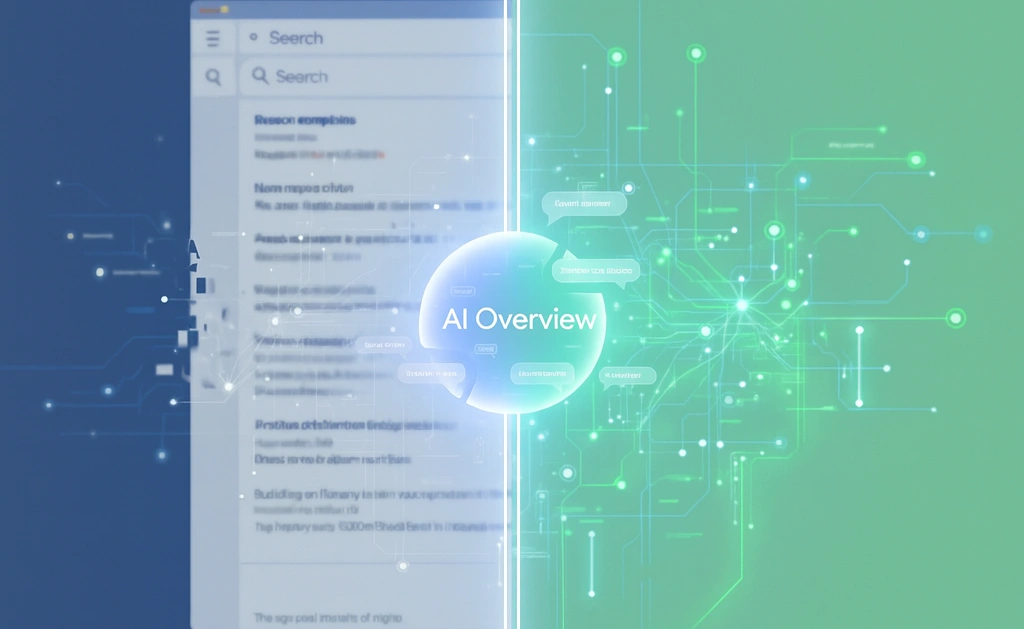To generate leads for a startup in the aviation sector is not easy. We threw the challenge at LeadWalnut and results far exceeded expectations. Umfawned the project and created impactful digital assets.


The Power of Internal Linking: Elevating Your Website's Authority

Internal linking is not just an SEO tactic; it's a strategic powerhouse for elevating your website's authority and user experience. Here's how a well-crafted internal linking strategy can transform your site:
Boosting SERP Rankings: Elevate pages stuck on SERP pages 2 or 3 by linking from high-authority pages within your site using relevant, keyword-rich anchor texts. This transfers link equity and signals importance to search engines.
Importance of Anchor Texts: For example, using vague anchors like "click here" instead of specific ones like "SD-WAN solutions" can hinder a page's ability to rank for targeted keywords. Correct anchor text selection is crucial for ranking and relevance.
- Boosts Content Discovery: Ensures all your valuable content gets the visibility it deserves, enhancing indexing and user engagement.
- Distributes Page Authority: Spreads link equity across your site, lifting the SEO potential of deeper pages.
- Enhances User Engagement: Keeps users engaged with relevant content, reducing bounce rates and increasing time on site.
- Improves Niche Authority: By clustering related content, it positions your site as a go-to resource for specific topics, enhancing your authority.
- Optimizes Site Structure: Clarifies your site's hierarchy for search engines, improving crawl efficiency and content prioritization.
A strategic internal linking approach is key to unlocking these benefits, making your site more navigable, authoritative, and SEO-friendly.
State Of Internal Linking Assessment On The Website
Sample Dashboard: Internal Linking State
A. Quantity Analysis
- Total Pages Analyzed: 4163
- Total Internal Links Identified: 30,000 internal links
- Average Internal Links per Page: 7.2
- Pages with the Most Internal Links: (List top 5 pages)some text
- https://www.fortinet.com/resources/cyberglossary/malware : 447 links
- https://www.fortinet.com/resources/cyberglossary/phishing : 363 links
- Page 3: 6 links
- Page 4: 5 links
- Page 5: 4 links
- Pages with zero incoming internal links - 6136
- Broken internal link - 360
B. Quality Analysis
- Top Anchor Texts Used: (List top 5 anchor texts)some text
- Anchor Text 1: Used 15 times
- Anchor Text 2: Used 12 times
- Anchor Text 3: Used 10 times
- Anchor Text 4: Used 8 times
- Anchor Text 5: Used 5 times
How I Did This: Steps Using Ahrefs
- Total Pages and Links Analysis:
Use Ahrefs' "Internal Links Report" to get the total count of pages and internal links.

- Top Linked Pages Identification:
Find the most internally linked pages via Google Search Console's "Top linked pages" report.


- Anchor Text Quality Analysis:
Analyze anchor text diversity and relevance with Ahrefs' "Internal Anchor Text Report."


- Pages with No Internal Links:
Identify underlined pages lacking internal links through Ahrefs' Site Audit "Link Reports.

Analyzing & Selecting Internal Linking Strategies
- Topic Clusters: Link from the cluster pages back to the pillar page and between related cluster pages.
For example: topic cluster mapped for - https://www.fortinet.com/resources/cyberglossary/proxy-server

- Link from High-Authority Pages: Use tools like Moz's Link Explorer to identify high-authority pages on site. Manually add links from these pages to newer or less visible pages to distribute authority.
Process -
To find high traffic pages, go to GA4 (Engagement<Landing Page)

- Linking pages with the highest traffic to the pages with the highest conversion rate.
- Use primary or secondary keywords as an Anchor Text with semantic relevance.
For Example -
If we want to create internal links for https://www.fortinet.com/resources/cyberglossary/ddos-attack , we can use primary keyword - ‘DDoS Attack’ or secondary keywords like DDoS Attack Meaning, Distributed Denial-of-Service (DDoS) Attack, Types of DDoS Attacks, DDoS Mitigation etc. as a anchor text.
- If we can’t find ways to use keywords within the anchor text then “Related Links” can be added.
- Don’t exceed links above 100 (including both internal and external) as each additional link on that page passes less and less value. (Ref: https://www.mattcutts.com/blog/how-many-links-per-page/)
Steps to Implementing Effective Internal Linking
- Site Audit for Internal Linking
Tools like Screaming Frog SEO Spider or Ahrefs to conduct a thorough site audit. This will help to identify broken links, redirect chains, and pages that are not receiving any internal links.
Analyze Website's Structure: Understand how website's content is organized. Look for opportunities to create a more coherent structure through internal linking, ensuring each main topic or category is interlinked with relevant subtopics or articles.
- Strategic Planning of Internal Links
Map Out Site’s Key Content: Identify cornerstone content or pages that are most valuable for SEO goals. These pages should receive more internal links to signal their importance to search engines.
Use a Spreadsheet to Plan Links: Create a spreadsheet to track current and potential internal links. Note down each page’s target keywords, linked pages, and the anchor text used for those links.
- Implementation Using Tools and Manual Intervention
Implement links through WordPress plugins like Yoast SEO or Link Whisper for easy implementation.
Manually Add Links by editing HTML code.
- Monitor and Optimize
Plugins, Tools & Methods To Find & Implement Internal Linking
- WordPress Plugins for Internal Linking
Yoast SEO
Link Whisper
Internal Link Juicer
- Ahrefs for Internal Link Analysis

- Google Site Operators for Finding Internal Linking Opportunities
Use "site:website.com keyword": This operator helps to find pages within a site that mention a specific keyword. It's a manual yet effective way to identify opportunities to add internal links from relevant pages.
“site:website.com related:topic”: Helps to discover related content within a site that could benefit from mutual internal linking.
For example:
If we want to provide a link to https://www.fortinet.com/resources/cyberglossary/ddos-attack page, follow the below query to find internal linking opportunities.

- Site Search to Identify Internal Linking Opportunities
Leverage Own Site's Search Function: If a website has a search function, use it to find pages related. It's a quick way to identify where to add new internal links.
6 Things To Avoid While Building Internal Links
- Low engagement and traffic on source URLs.
- Utilization of brand or arbitrary anchor texts that do not correlate with targeted keywords.
- Using targeted keywords as anchor texts for external links.
- A mismatch between the user journey and the source page type.
- Failure to establish specific goals and performance indicators.
- Absence of routine audits to verify the integrity of links.
Key Metrics for Impact Measurement
- Action Metrics
These metrics focus on the actions taken to implement and enhance the internal linking strategy.
- Number of Internal Links Added: Track the total number of new internal links added to the site. Aim for a substantial number (e.g., 40-100 links) to ensure a dense network of content connections.
- Internal Links per Page: Monitor the average number of internal links on each page, ensuring that content is adequately interlinked without overwhelming the page.
- Link Distribution: Assess how well internal links are distributed across the site, ensuring that high-value pages receive more links.
- Anchor Text Diversity: Evaluate the variety of anchor texts used, aiming for a balance between keyword-rich texts and natural, user-friendly phrases.
- Output Metrics
These metrics evaluate the outcomes of your internal linking efforts, reflecting on SEO performance and user engagement.
- Page Position in SERPs: The ultimate goal is to improve the search engine ranking positions (SERPs) of your targeted pages, aiming for top positions (1-5) for your key terms.
- Organic Traffic: Measure the change in organic traffic to the internally linked pages, with an increase indicating a successful strategy.
- Page Authority: Monitor the authority of your pages using tools like Moz's Page Authority metric to see if internal linking is effectively distributing link equity.
- Bounce Rate and Time on Site: Look for improvements in engagement metrics such as reduced bounce rates and increased time spent on the site, indicating that users are finding the internal links useful and relevant.
- Indexation Rate: Track how quickly new or updated pages are indexed by search engines, as a well-structured internal linking can facilitate faster crawling and indexing.
Example Success Stories
- Leading Cybersecurity Company in US
For the keyword ‘encryption’ the associated web page on the client site was ranked in 28th position.
We applied an internal link from a hand picked high performing page ‘Proxy Server’ & over a three month period the ranking rose to 9th position.
The dual strategy of topical clustering & semantic relevance was applied to choose the most suitable high performing page and the right place to internal link.
For the keyword ‘Domain Name System (DNS)’ our client website was ranked in 67th position.
We applied an internal link from a hand-picked high-performing page ‘TCP-IP’ & over six months for 148 keywords this page is ranking on position 1 with 40% increase in traffic.
- Leading eFaxing Solutions for Healthcare Industry in the US
Our goal was to boost the page 'fax-from-computer' in search rankings. We linked to it from 30 different blog and product pages. Just one month later, this page hit the top spot in Google's featured snippet for 40 keywords, pulling in over 8,000 visitors a month. This strategy really showed how the right internal links can make a big difference.
- Online Leadership Coaching Platform
We wanted our client's 'coach-training-india' page to show up better on Google, so with other on-page optimization we mainly focused on adding internal links from other relevant pages. Within a span of 45 days the page is ranking on 6th position for highly business relevant keyword, - ‘icf accredited coaching programs’.
External Success Stories Which We Learnt From
- E-commerce Website by Cyrus Shepard:
Result: +175% in SEO traffic and conversions in 2 months.
Tactics: Optimizing main navigation, reducing click depth through internal linking, cross-linking between relevant pages, and optimizing pagination and breadcrumb navigation.
- SaaS Website by Griffin Roer:
Result: 33% Y/Y organic traffic increase.
Tactics: Moving JavaScript internal links to server-side, adding HTML sitemaps, redesigning pages to include more internal links, and integrating internal linking with content strategy.
- E-commerce Project by Sam Underwood:
Result: +100% increase in SEO traffic.
Tactics: Fixing internal links that canonicalize, cross-linking category pages, and optimizing breadcrumb navigation.
Reference URL - https://newsletter.theseosprint.com/internal-linking-case-studies

Subscribe to our blog

How can LeadWalnut help?
Related Articles

How AI Search Changes the Entire Marketing Funnel (Not Just Discovery)